How do I change the colors on my site?
If your site is using the Porto template you can customize the template colors using the Site Content/Manage Page Templates page.
Click the Customize Template link for the default template.
Enter the code for each parameter or click on the field to select the color on the popup selector
Click the Save Changes button to save.
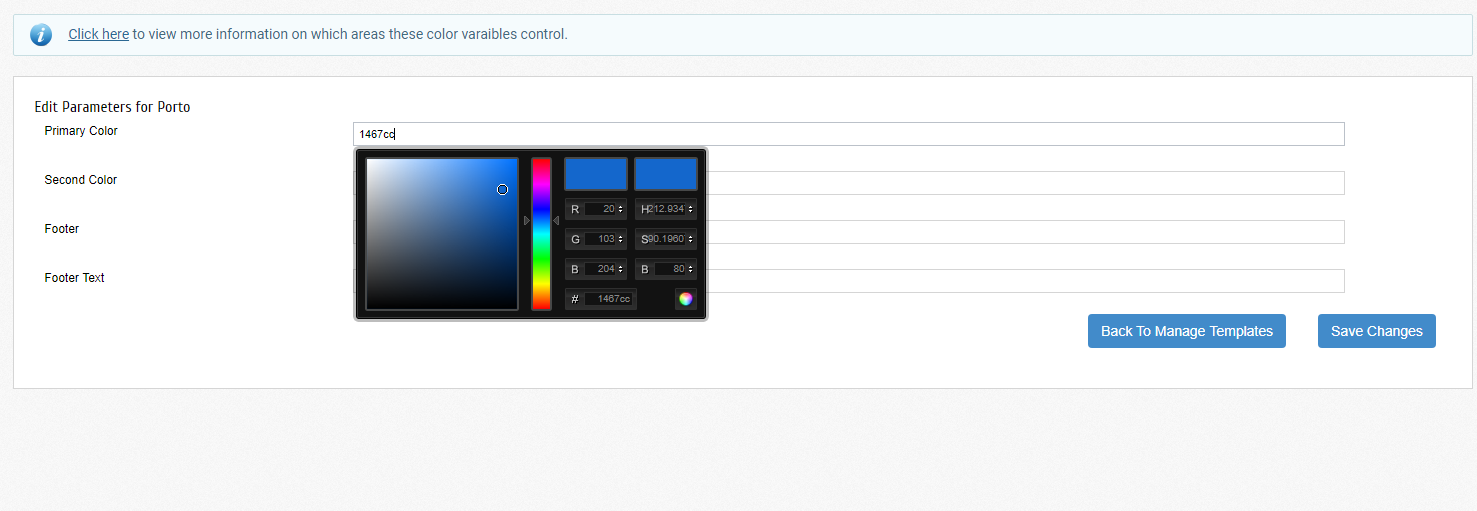
To reference where on your site each of the parameters control, click the information link for a popup that maps this out:
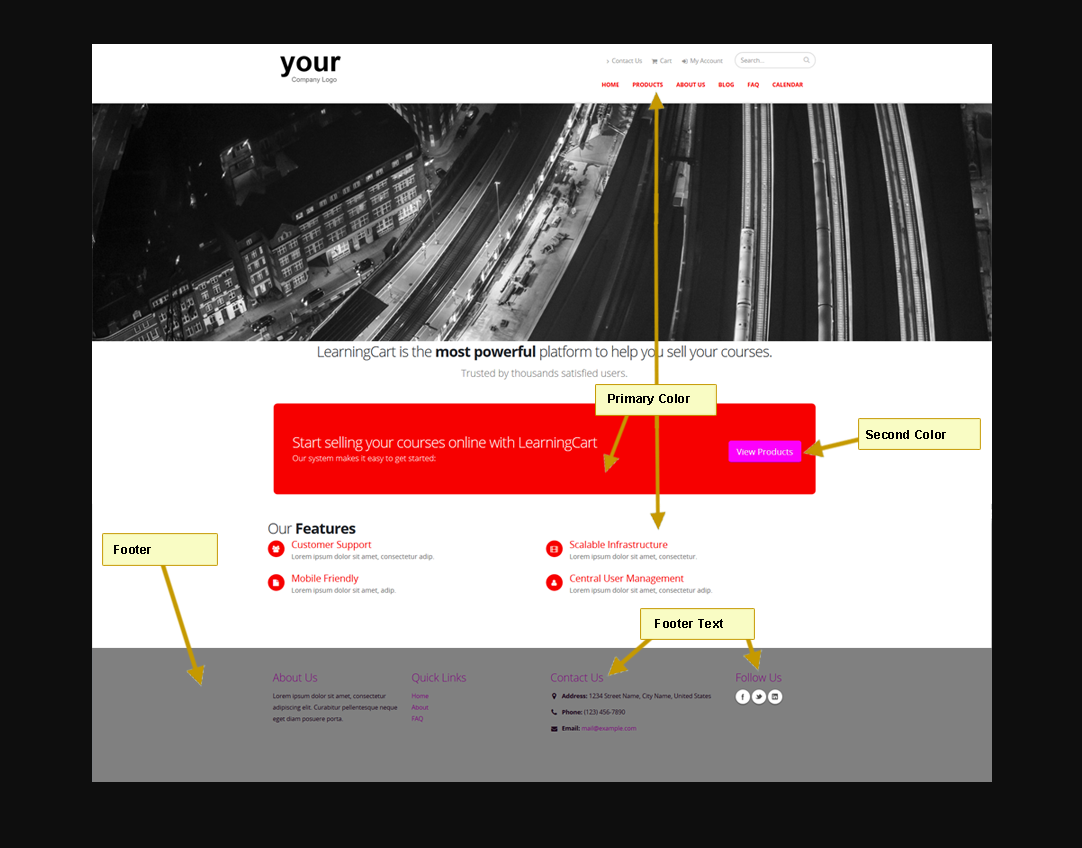
Click the Customize Template link for the default template.
Enter the code for each parameter or click on the field to select the color on the popup selector
Click the Save Changes button to save.
To reference where on your site each of the parameters control, click the information link for a popup that maps this out:
| Files | ||
|---|---|---|
| popup.png | ||
| site map.png | ||

 Get help for this page
Get help for this page
