How do I change the logo on my site?
If your site is using the Porto template, editing the logo can easily be done by going to the /Site Content/Edit Content page and locating the Logo page fragment.
Click to edit the page fragment.
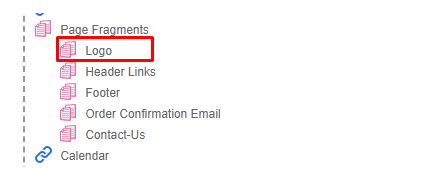
Replace the logo in the content area with your new logo image and click the Save button.
Click to edit the page fragment.
Replace the logo in the content area with your new logo image and click the Save button.
| Files | ||
|---|---|---|
| logo.PNG | ||

 Get help for this page
Get help for this page
