How can I add a progress bar for each Course?
With release 9.0 of LearningCart it's now easy to add a progress bar to give users a visual indicator of their progress on a course.
To add a progress bar, check the Show Progress Bar checkbox on the Course Settings when adding or editing a Course.
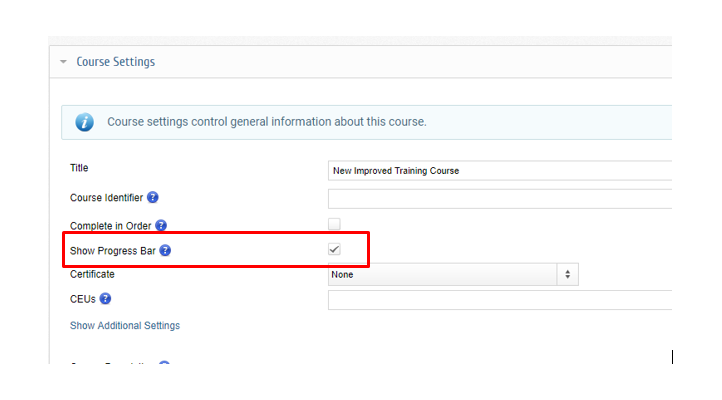
When a Customer accesses the Course, a progress bar will display. The number of course items completed will also display.
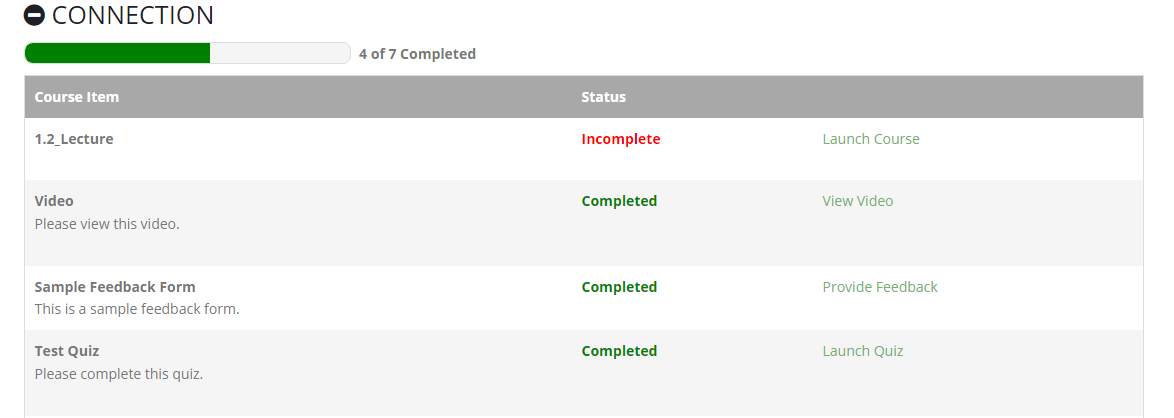
To add a progress bar, check the Show Progress Bar checkbox on the Course Settings when adding or editing a Course.
When a Customer accesses the Course, a progress bar will display. The number of course items completed will also display.

 Get help for this page
Get help for this page
