How can I set up a course where the completion expires after a period of time?
In LearningCart, course completions can be set to expire after a specified period of time or on a specific date.
A Course can be created with an expiration which can be a specific date or a number of months after completion.
If a user has purchased and completed the course, once the specific date is met or the # of months after completion has elapsed the user will see a message on the My Files page advising them of the expiration and need to renew.
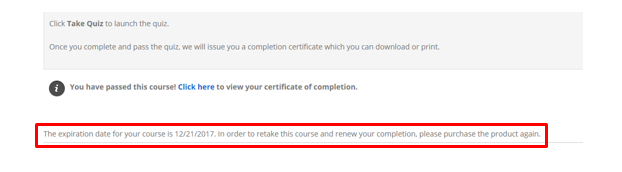
After re-purchase of the same item, the user will see an updated message directing them to click and complete the course again.
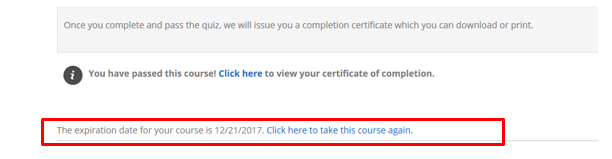
Once the user clicks the “Click here to take this course again” link the prior completion information will be archived. The user will see a link to view past completion history.

Clicking the link will allow the user to view prior course completions and access prior Certificates of Completion.
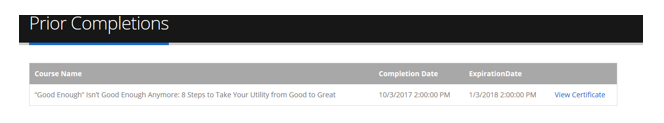
A Course can be created with an expiration which can be a specific date or a number of months after completion.
If a user has purchased and completed the course, once the specific date is met or the # of months after completion has elapsed the user will see a message on the My Files page advising them of the expiration and need to renew.
After re-purchase of the same item, the user will see an updated message directing them to click and complete the course again.
Once the user clicks the “Click here to take this course again” link the prior completion information will be archived. The user will see a link to view past completion history.
Clicking the link will allow the user to view prior course completions and access prior Certificates of Completion.

 Get help for this page
Get help for this page
