How do I change the default message that is sent to registration code users?
To customize the message that is included in the email sent to registration code users (see below), follow these steps:
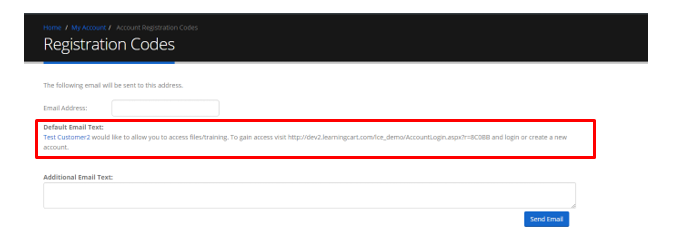
Edit the Site Utilities/Resource File.
Search for the key – RegCodeEmailText
Click the Edit link and make your changes. Click the Update link to save your changes.
Note that editing the Resource file will cause your site to recompile and all users will be logged out. Our recommendation is that you make changes during non-peak hours.
For more information please review the online help here.
Edit the Site Utilities/Resource File.
Search for the key – RegCodeEmailText
Click the Edit link and make your changes. Click the Update link to save your changes.
Note that editing the Resource file will cause your site to recompile and all users will be logged out. Our recommendation is that you make changes during non-peak hours.
For more information please review the online help here.
| Files | ||
|---|---|---|
| Regcodes.png | ||

 Get help for this page
Get help for this page
