How can I edit an Order?
In certain situations, for example if a refund has been processed) you may want to edit an order to reflect the refund or change in LearningCart.
Orders can be edited via the Order Details page.
Locate the Order you want to edit using either the Manage Orders page or on the Customer Details page.
On the Order Details page click the Edit button
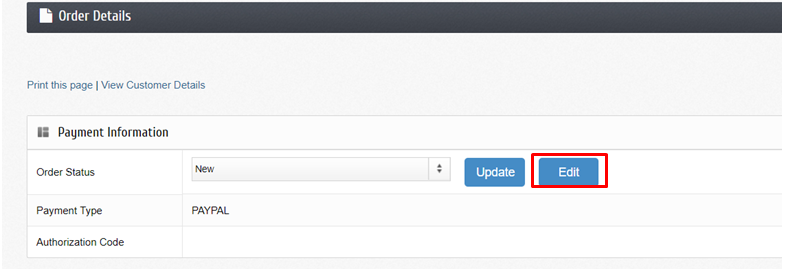
Edit the Price, Shipping or Tax Amounts on the page
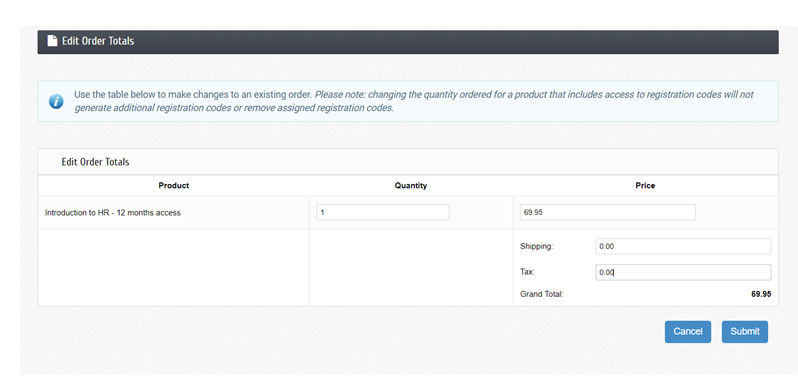
Click the Submit button
The updated Order will reflect the modified amount in the Grand Total field on the Order detail.
The Refund/Change amount (displayed on the exported Purchase Report) will be calculated by taking the original Grand Total Amount minus the Revised Grand Total Amount.
Orders can be edited via the Order Details page.
Locate the Order you want to edit using either the Manage Orders page or on the Customer Details page.
On the Order Details page click the Edit button
Edit the Price, Shipping or Tax Amounts on the page
Click the Submit button
The updated Order will reflect the modified amount in the Grand Total field on the Order detail.
The Refund/Change amount (displayed on the exported Purchase Report) will be calculated by taking the original Grand Total Amount minus the Revised Grand Total Amount.

 Get help for this page
Get help for this page
