How can I mark a Quiz as complete?
LearningCart allows you to mark a quiz as completed for a specific user.
Using the /Manage Users/Manage Customers page, locate the user and click the Details link.
Click on the Customer Transcript tab.
Locate the Quiz in the list of Courses.
Click on the Add Completion link for the Quiz.
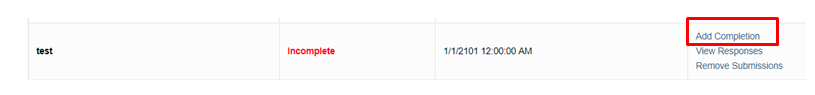
In the new window that pops up, select a status of Passed, enter the Submission Date/Time and Score and click the Update button.

The User Transcript will display the Quiz with a Passed status and the submission date/time & score entered. A submission record and a set of Quiz responses with the correct answers will also be added.
Using the /Manage Users/Manage Customers page, locate the user and click the Details link.
Click on the Customer Transcript tab.
Locate the Quiz in the list of Courses.
Click on the Add Completion link for the Quiz.
In the new window that pops up, select a status of Passed, enter the Submission Date/Time and Score and click the Update button.
The User Transcript will display the Quiz with a Passed status and the submission date/time & score entered. A submission record and a set of Quiz responses with the correct answers will also be added.

 Get help for this page
Get help for this page
