How can I add a module to allow a student to upload completed documents or homework?
The File Upload module type allows you to provide instructions to the student for uploading of a file.
The file can then be reviewed by an Instructor or Administrator.
For more information on adding a File Upload module check the online help here
Once the module has been added when the student clicks on the module the instructions will display along with an Upload button.
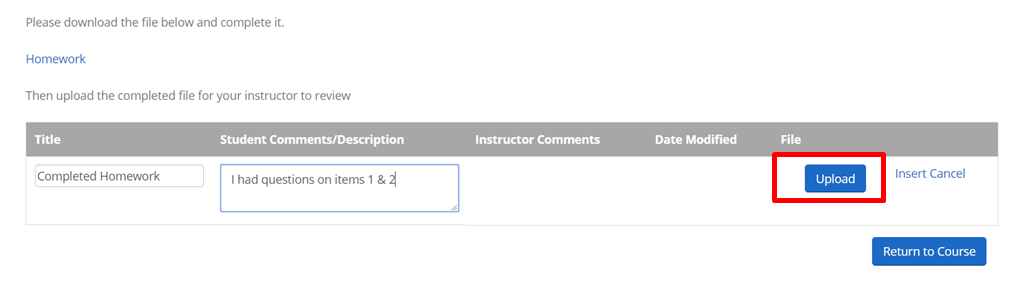
The student may enter a title and comments and then click the Upload button to locate the file and add it. Once the file is selected, the student will click the Insert link to save.
If an instructor is assigned to that module/event, they will receive an email notification that the file has been uploaded.
The assigned Instructor or Administrator can view the uploaded file.
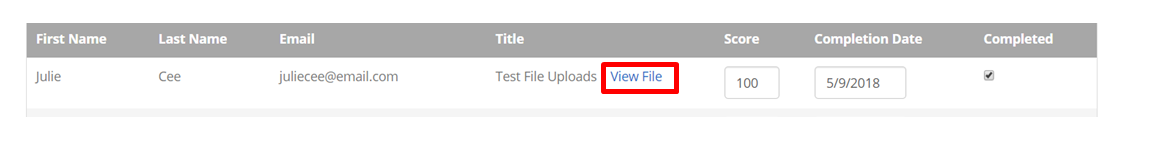
The Instructor will be able to add comments that will be available to the student:
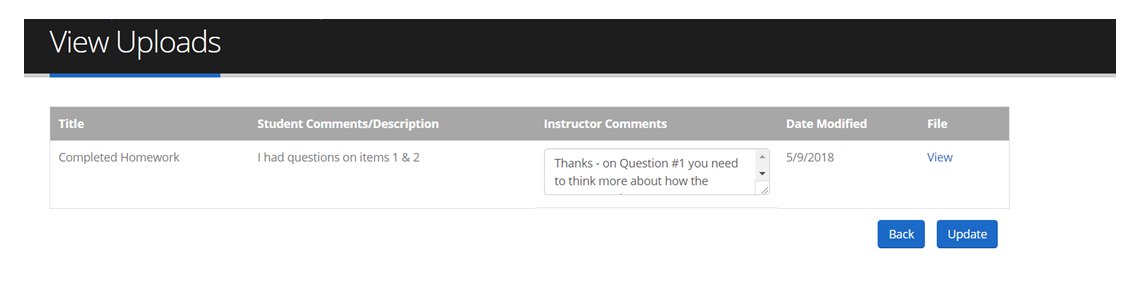
The Admin can also view the uploaded student file via the Transcript tab for the Customer:
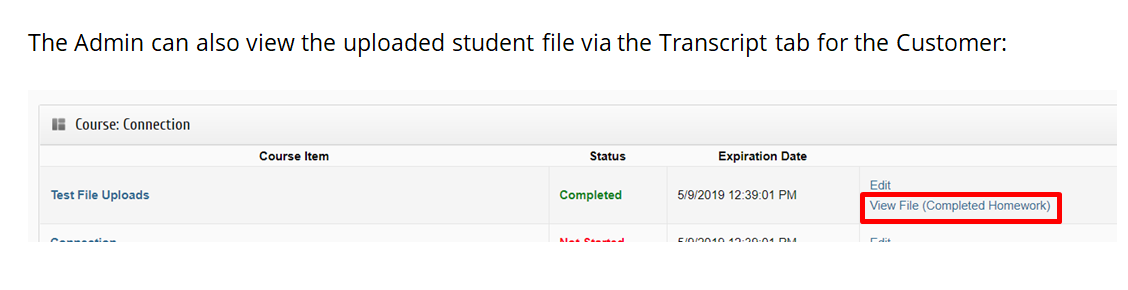
The file can then be reviewed by an Instructor or Administrator.
For more information on adding a File Upload module check the online help here
Once the module has been added when the student clicks on the module the instructions will display along with an Upload button.
The student may enter a title and comments and then click the Upload button to locate the file and add it. Once the file is selected, the student will click the Insert link to save.
If an instructor is assigned to that module/event, they will receive an email notification that the file has been uploaded.
The assigned Instructor or Administrator can view the uploaded file.
The Instructor will be able to add comments that will be available to the student:
The Admin can also view the uploaded student file via the Transcript tab for the Customer:

 Get help for this page
Get help for this page
